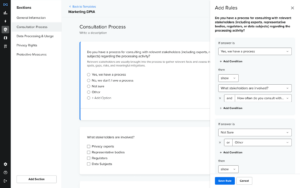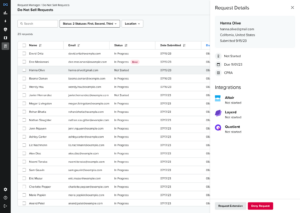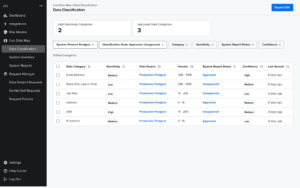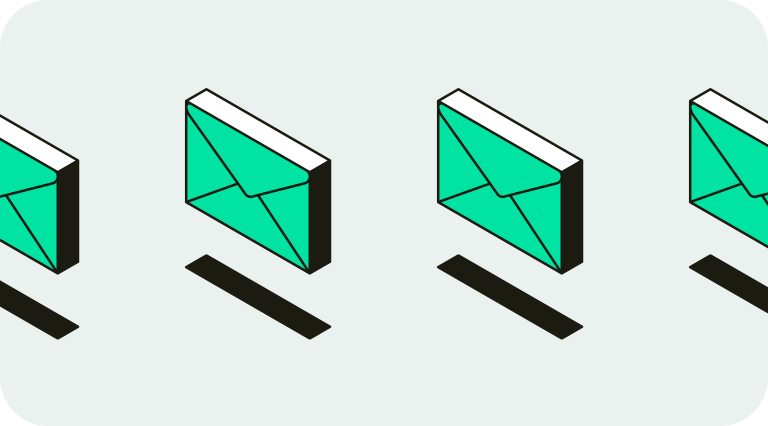What’s New from DataGrail: Exciting Product Innovations Released This Quarter
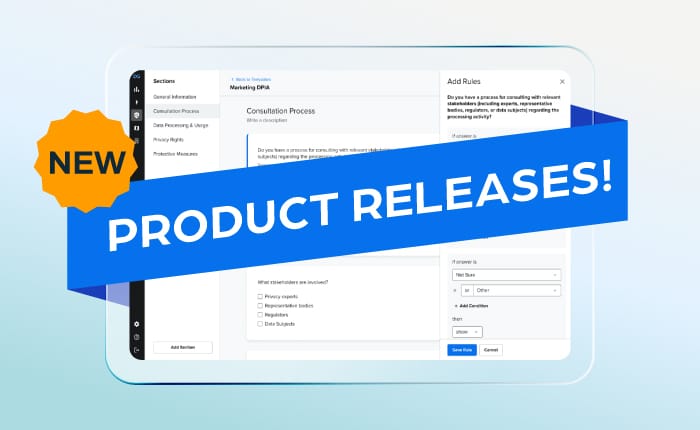
Happy November! Or Movember for those who partake. We’re excited to kick off the holiday season with a look back at all the new DataGrail product innovations released over the past three months! 💥
Read on to learn what’s new 👇
Risk Monitor
More Automation with Conditional Questions to Make Your Life Easier When Creating Privacy Impact Assessments (PIAs) (and Free Up More Time)
We added conditional logic to the assessment questions so customers can spend less time filling out privacy impact assessments (DPIAs / PIAs) and more time on key initiatives.
- Customized Logic: Create customized PIA templates that fit your business’s needs. This includes allowing assessment contributors to only see what is needed based on specific answers to questions.
- More Flexibility: Assessments aren’t always one-size-fits-all. Now you can create custom templates unique to your business needs.
Click here to learn more about Conditional Questions.
Request Manager
More Flexibility to Manage Do Not Sell or Share (DNSS) Requests
Our revamped DNSS workflow gives customers more control over the request process, including more context on, and the flexibility to manage, DNSS requests.
- New Intake Form: The Opt-Out form has been updated to reflect the new Privacy Center’s, and other forms’, look and feel.
- Manually Generate Do Not Sell or Share Requests: You can now manually create Opt-Out Requests on the Do Not Sell or Share queue.
- Do Not Sell or Share Requests Details View: Get more context about your DNSS request by clicking on an individual request to view the data submitted through the form.
- Do Not Sell or Share Status Categories: We added additional status categories so that you have more choice in how you’d like to label your DNSS requests.
- Do Not Sell or Share Queue Filters: We added new filters to the DNSS request queue so you can easily update the DNSS request status.
- Bulk Management of Tickets: Quickly select multiple requests and update their statuses at the same time.
- Automation States: We added automation rules to make it faster and easier for you to manage incoming DNSS requests.
- Filtered Downloads: Choose what requests you want to view using the new filters in your download.
Click here to learn more about our new DNSS capabilities.
Live Data Map & Request Manager
Greater Access to Your Data (Today, Tomorrow, and in the Future)
We added six new API integrations, released Audit Log Storage, and introduced Data Discovery within Live Data Map to give you more visibility into, access to, and control over your data today, tomorrow, and in the years ahead.
🔄 6 New API Integrations: Rev up your DSAR processing and System Detection workflows with additional API integrations.
- Clutch, JazzHR, Total Expert, BigMarker, Google Tag Manager, Rippling
💿 Audit Log Storage: Easily maintain an audit trail in your own cloud storage in case you need it for future reference.
💡 Powerful Data Discovery in Live Data Map: View all personal data categories from data stored in your third-party systems, so you can easily classify your data, better understand your risk profile, and know where to take action (and what to prioritize first).
- We support Salesforce, Zendesk, and Shopify third-party systems today. More systems to come next quarter. Stay tuned! 👀
Platform Improvements
Our latest enhancements mean it’s now faster and easier to use DataGrail and your integration errors are reduced.
- We made enhancements to seven existing integrations to ensure the connection continues to work seamlessly for you.
- FullStory, Intercom, Zoom, Looker, Gong, Amplitude, Shopify
- We added Quebec Request Policies to Request Manager to ensure you can comply with regulations for your customers in subregions outside the U.S.
- You’ll notice a new Location Picker for countries with “Sub Regions” on the Intake Form.
- It’s not just Barbie getting a makeover this year. We revamped our Tables and Filters in the DataGrail App, so you can easily understand and interact with them, eliminating any learning curve.
- Modern User Interface: Tables are now clean and minimal, using ample whitespace, limited color, and clear typography.
- Flexible Views: Tables can support more data-dense views or a more visually spacious layout.
That’s all for this quarter! Check back in for more new releases next month 👋
Aurelia & the Product Marketing Team