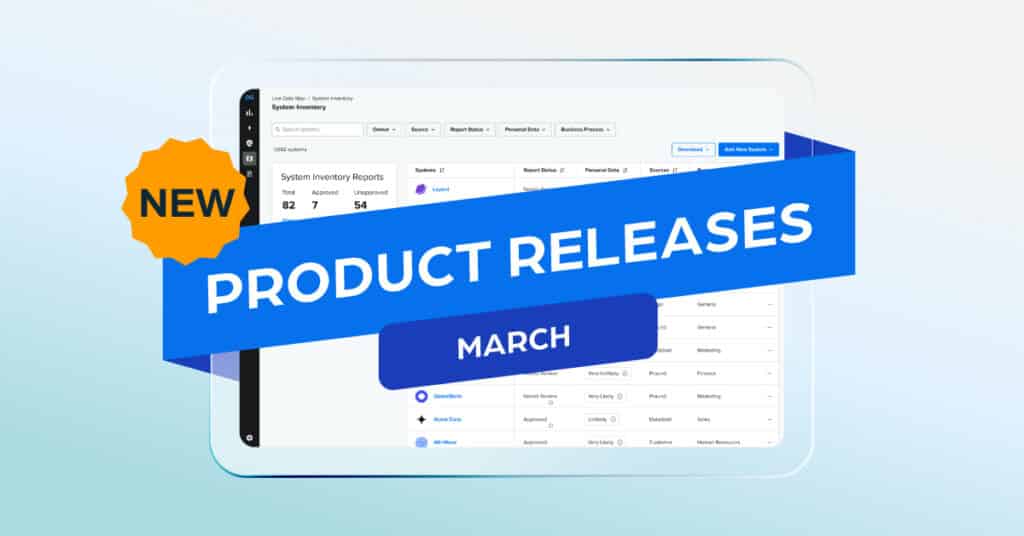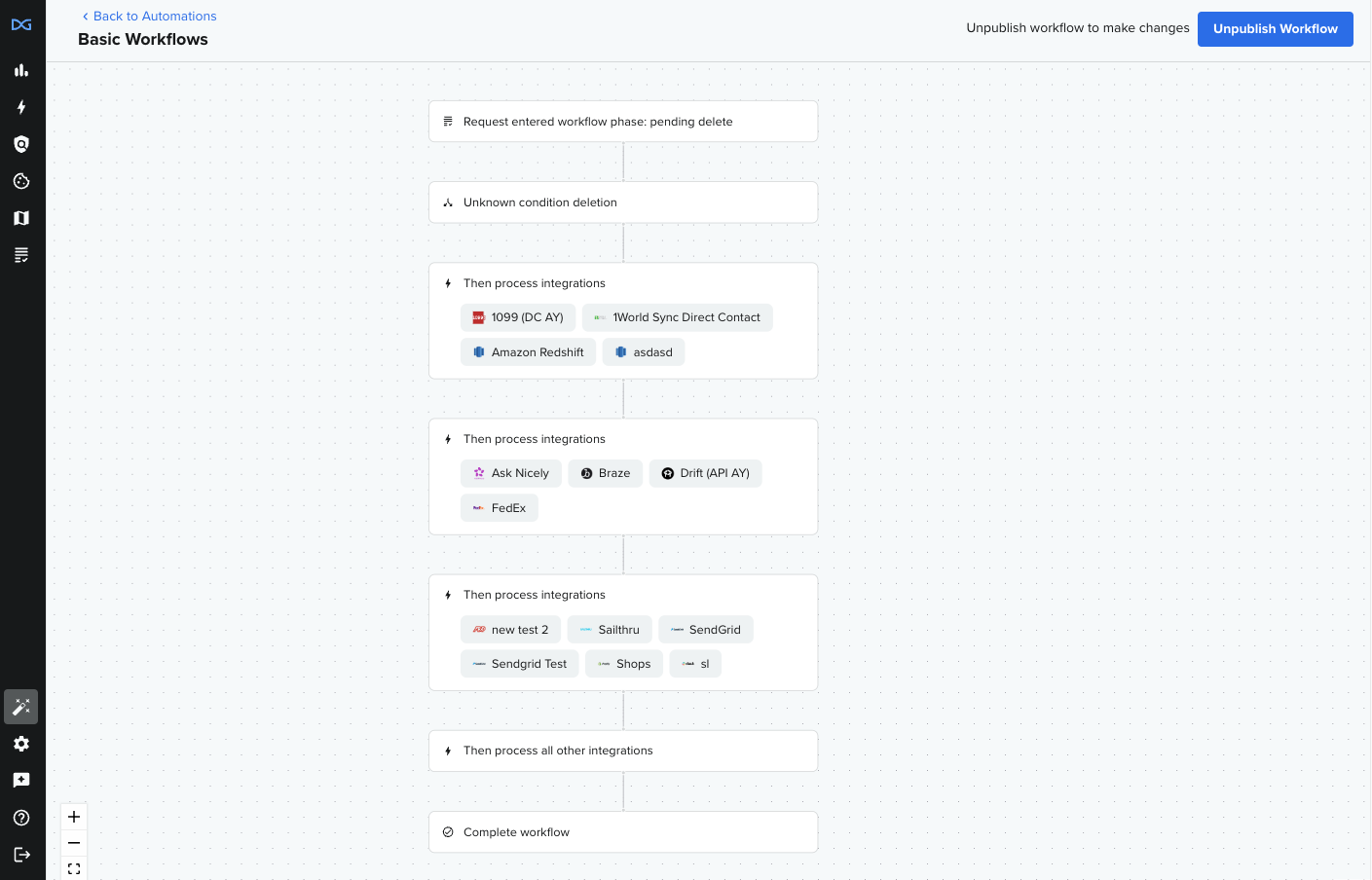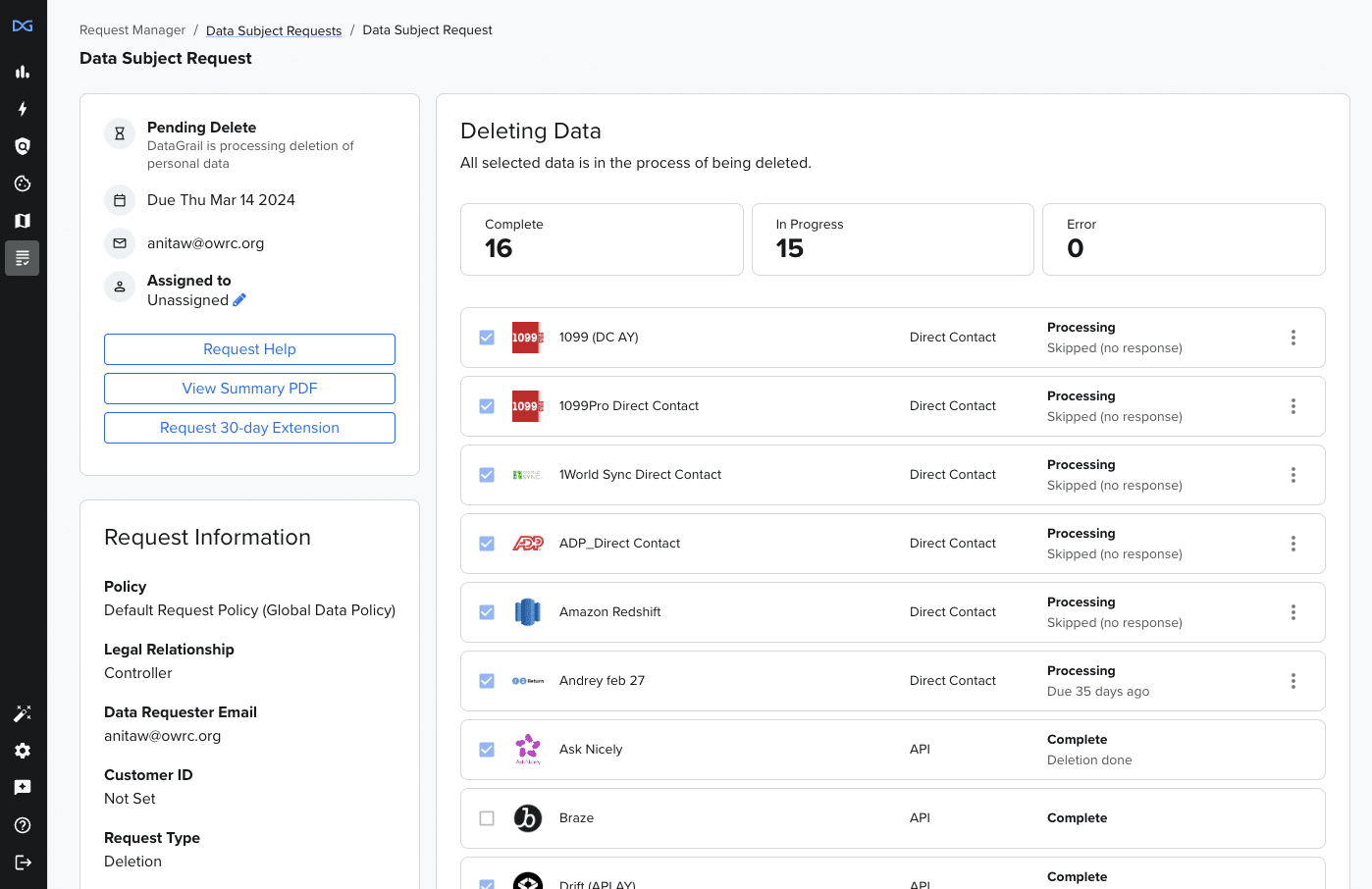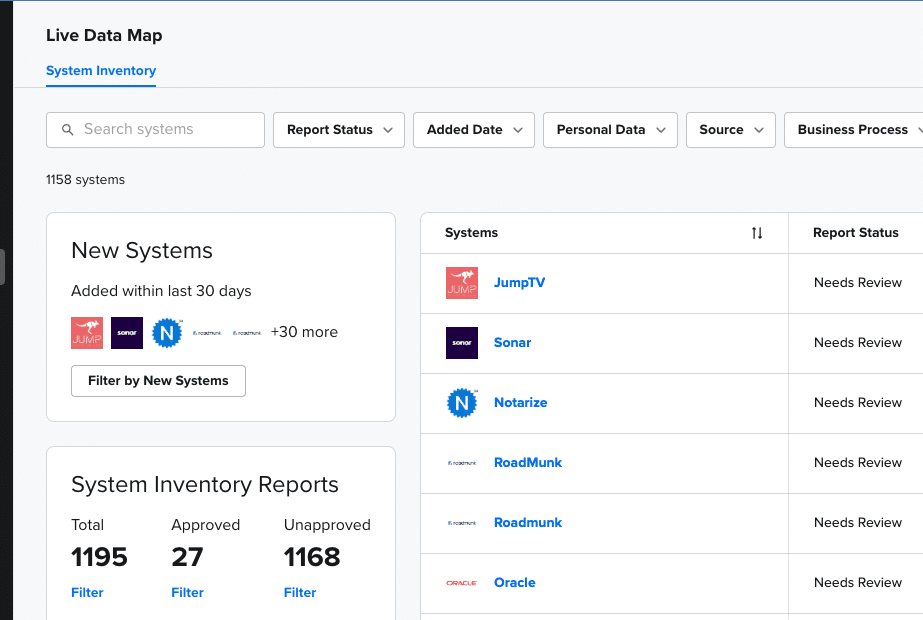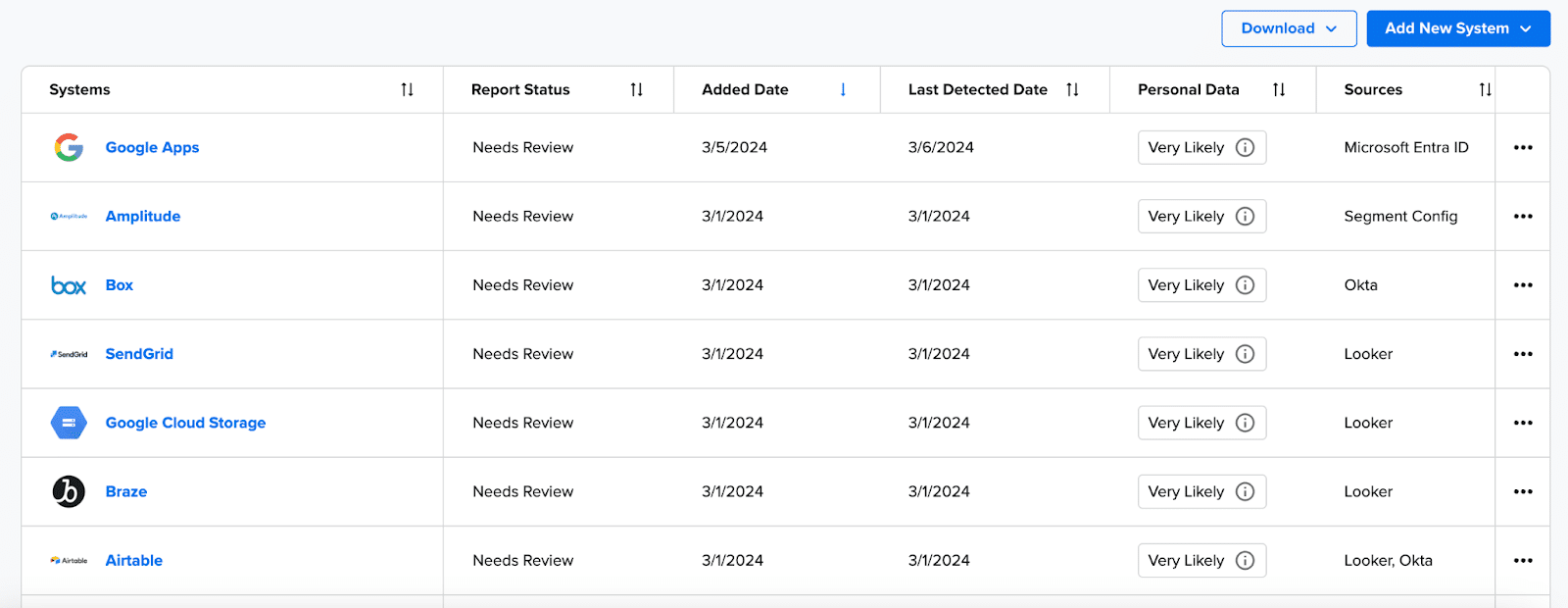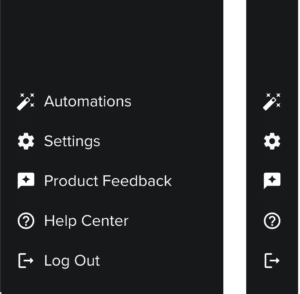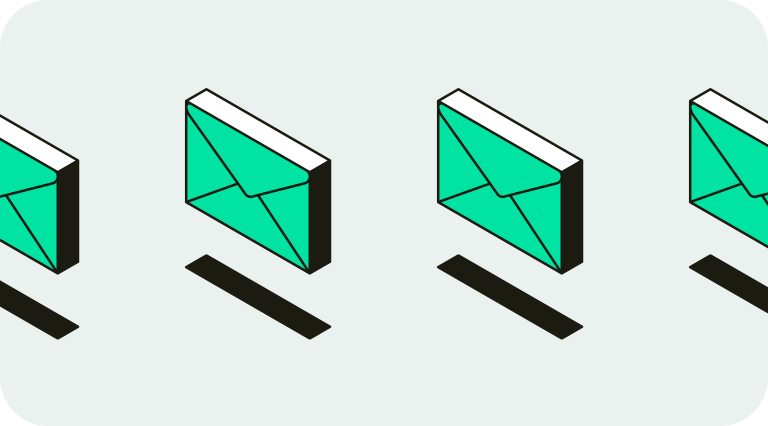March 2024 release highlights Request Manager workflows, integration state granularity, and system inventory visibility.
To continue helping our customers solve their data privacy pains, the team at DataGrail recently moved to a monthly planning and release communications process, which means you can expect a lot of new features to be shipped from our team every month. This monthly product release blog series will keep you in the know on all the new features being brought to the DataGrail platform.
Let’s get into it. 🚀
Key improvements released in March
Ensure data fidelity with new Automated Processing Workflows
Customers can now delete data for data subject requests with greater accuracy with integration sequencing and time-based workflows.
Many customers have integrations that populate data in other systems. When managing data subject deletion requests, if a customer does not first delete integrations that have data dependencies, the data can repopulate downstream.
Automated Processing Workflows ensure data remains deleted. Creating these workflows allows users to define both the processing sequence for their integrations and when to skip an integration based on a set amount of time to ensure deadlines are met.
Increased granularity for Integration States
Integration States are statuses for integrations that can be seen on the Data Subject Request Details page. We’ve now added more granular statuses for different request types as well as different integration patterns.
All configured integrations will have a specific status, processing message, and a new
robust error messaging system to help customers understand what the integration is doing and if action is needed, so they can take the right next step.
More visibility into your System Inventory
An up-to-date view of your System Inventory and understanding when systems are newly added or no longer active is important. We’ve made key updates to the System Inventory in Live Data Map to help you take appropriate actions such as reviewing, auditing or removing systems. Check out the updates below. 👇
- Newly detected systems in-app summary: Customers can see a summary of “New Systems” detected in the last 30 days on the System Inventory Page and the Dashboard. Clicking into the summary will filter the system inventory table by newly detected systems in the last 30 days.
- Newly detected systems email: Customers will now receive an email summary highlighting newly detected systems in the past seven days. The email will contain a link to the System Inventory page, where you can immediately review the new system and assess the risk.
- Last detected date: “Last detected date” shows you when a system was last picked up by DataGrail’s scan, indicating that it is active in your system inventory. When a system has not been detected for a long period of time, it has likely been removed or disconnected from the source system through which it was detected.
- Added date: “Added date” indicates when a system was added to your DataGrail system inventory, through automated system detection or manual addition.
Customers can also sort by Added Date and Last Detected Date to more easily manage new and existing systems.
Click here to learn more about the System Inventory for your Live Data Map.
We’d love to hear from you!
We’ve relocated our product feedback button to our primary navigation. We love feedback from our customers. This enhancement spans across the platform, improving the user experience of viewing tables in DataGrail and making it clearer for customers where they can provide product feedback.
We’re excited to continue shipping with high velocity and are proud of the work the teams have done in March to help guide our customers on their data privacy journey. For questions or feedback, please reach out directly to your CSM or email [email protected]. Until next time. 👋